Rebecca Sedwick Collab
Let's Chat!
Enter Block content here...
Lorem ipsum dolor sit amet, consectetur adipiscing elit. Etiam pharetra, tellus sit amet congue vulputate, nisi erat iaculis nibh, vitae feugiat sapien ante eget mauris.
Sunday, October 9, 2011
Perfect Scare FTU
12:13 PM
| Posted by
Jane
 This tag is dedicated to one of the greatest taggers out there.
This tag is dedicated to one of the greatest taggers out there.Bev Herr, I just love her tags they are so hauntingly beautiful.
So I made this tag/tut emulating her style.
I hope you like it Bev.
Perfect Scare
This tut assumes your have a Good working knowledge of PSP.
Kit: The Perfect Scare, by Bev at HorsePlay's Pastures an absolutely gorgeous kit.
Thank you so much for your generosity xoxo
Tube: by Zindy, you can purchase this tube and others here
Mask: by me just click on the image and right click to save.
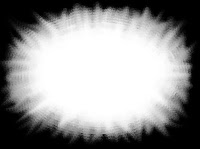
Template: by Punkybutts Template 96, you can download this template here.
Fonts: JellyKa Delicious Cake you can download here
Shadow: 2,2, 36, 6
Filters: None
PSP Filters used: None
sa-f-df-nl= Select All, Float, Defloat, New Raster Layer.
sa-f-df= Select All, Float, Defloat.
c/p= copy & paste
sa=select all
sn=select none
See finished tag for placement of tube/elements.
Let's begin.
Open your tube and template, duplicate the template and close the original.
In the template delete the first 13 layers.
Select the background layer flood fill white, sa, new layer, c/p paper2 into selections.
Deselect and apply your mask, merge group.
Select the Circle Dots layer, sa-f-df-nl, c/p paper8 into selections, sn, delete template layer.
Repeat the above step for all the frame layers adding an Inner Bevel to each frame using these
settings:

Select the Square layer, sa-f-df-nl, c/p paper6 into selections, sn.
Select the Large Circle layer, sa-f-df, c/p paper 6 as new layer, move your paper to your liking,
selections invertand hit delete.
Select the Right Circle, sa-f-df, c/p paper 4 as a new layer, position paper, selections invert hit delete.
Repeat above step for Left circle.
Select Center Circle, sa-f-df-nl, c/p paper 4 into selections, sn.
Delete all the template layers.
Copy and paste your tube, I resized mine 80%.
Add your elements, I used the following:
Element 42, @ 80%
Element 28 @ 30%
Element 10 @ 80% X2, c/p position to the left, duplicate and mirror.
Element 19 @ 40% X2
Add your copy right and text.
For the text I used Black foreground and paper 10 as my background pattern.
All done.
Subscribe to:
Post Comments
(Atom)

























 >
>




2 comments:
Your mask isn't hyperlinked to the larger size. When I click, nothing happens. :-(
Link fixed, sorry about that :(