Rebecca Sedwick Collab
Let's Chat!
Enter Block content here...
Lorem ipsum dolor sit amet, consectetur adipiscing elit. Etiam pharetra, tellus sit amet congue vulputate, nisi erat iaculis nibh, vitae feugiat sapien ante eget mauris.
Sunday, May 1, 2011
Beauty Within TUT
10:25 AM
| Posted by
Jane
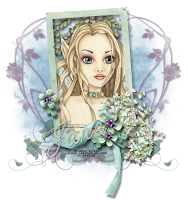 For this tut you will need the following:
For this tut you will need the following:A working knowledge of PSP
Tube~Caron Vinsen can be found here
Cluster frame Raspberry Road Designs can be found here
Brushes~Pack 1 & 2 can be found here
I only used 2 brushes but these brushes are well worth the download.
Font~CAC Lasko can be found here
Mask~Gem Mask 21, can be downloaded here
Let's start.
Open your tube and cluster frame.
New image 600x600, flood fill with 88B0C9, apply mask layer and merge group.
Re size your frame 18%, copy & paste as new layer position slightly lower than the center.
With Magic Wand set to free hand draw a rectangle shape on top of frame.
Re size tube all layers 85% copy & paste as new layer, add drop shadow, invert selection & delete.
Move frame layer above tube and merge down.
Select mask layer and add a new layer.
Apply brushes of choice.
I used brush 006, colour 8C7792. Add brush and duplicate/mirror.
I also used brush 021, colour 43675E, duplicate/mirror.
Hide frame layer and merge visible, re size this layer 85%.
Un hide frame layer and add copy right and text.
For the text I used forground white, background 43675E.
Crop to your liking and save.
Done !!
Open your tube and cluster frame.
New image 600x600, flood fill with 88B0C9, apply mask layer and merge group.
Re size your frame 18%, copy & paste as new layer position slightly lower than the center.
With Magic Wand set to free hand draw a rectangle shape on top of frame.
Re size tube all layers 85% copy & paste as new layer, add drop shadow, invert selection & delete.
Move frame layer above tube and merge down.
Select mask layer and add a new layer.
Apply brushes of choice.
I used brush 006, colour 8C7792. Add brush and duplicate/mirror.
I also used brush 021, colour 43675E, duplicate/mirror.
Hide frame layer and merge visible, re size this layer 85%.
Un hide frame layer and add copy right and text.
For the text I used forground white, background 43675E.
Crop to your liking and save.
Done !!
Subscribe to:
Post Comments
(Atom)

























 >
>




0 comments:
Post a Comment