Rebecca Sedwick Collab
Let's Chat!
Enter Block content here...
Lorem ipsum dolor sit amet, consectetur adipiscing elit. Etiam pharetra, tellus sit amet congue vulputate, nisi erat iaculis nibh, vitae feugiat sapien ante eget mauris.
Saturday, August 6, 2011
Star Quality~No Scraps
4:08 PM
| Posted by
Jane

Star Quality
Tut created by JTsDesigns, similarity to other tuts is unintentional.
I'm assuming you have a working knowledge of your version of PSP, this was done in 9
What you'll need:
Tube of choice, I used one of Elias Chatzoudis tube you can purchase here.
Mask, I used Vix Mask 167, find it here.
Font, Poplar Std, should come with PSP it's a standard font.
Filter, Penta.com Colour Dot, Toadies What Are You.
Drop Shadow setting: 2, 2, 35, 5.
C/P=Copy & Paste
Lets begin.
Open a new image 600x600, flood fill white.
Using your Rectangle Preset Shape tool with the following settings;
Horizontal Radius 19, Vertical Radius 19, Line Style Solid, Width 15, Miter Limit 15
Draw out a large rectangle, convert to raster.
Selections Float, Defloat, apply Penta.com Colour Dot, settings;
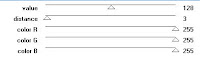
Apply Eye Candy Impact 5 Gradient glow using the following settings.

New layer, flood fill black, apply the mask and merge group.
Move this layer above white flood fill layer.
Add drop shadow.
C/P tube as new layer, re size 90%, sharpen if needed.
Duplicate Rectangle layer and move duplicate above tube layer.
Use Erasor tool to delete any of the rectangle you don't want showing.
Duplicate tube layer and move below original rectangle layer.
Apply Toadies-What Are You, set X & Y Dose to 13.
Add ©.
Hide background and mask layers, Layers Merge Visible. Unhide layers.
Move merge layer down slightly on image so that it is centered.
Add text and apply Penta.Com use same settings as above.
Apply Gradient Glow same settings.
Save as jpeg or PNG
Done, hope you enjoyed this tut.
Subscribe to:
Post Comments
(Atom)

























 >
>




1 comments:
Interesting read.