Rebecca Sedwick Collab
Let's Chat!
Enter Block content here...
Lorem ipsum dolor sit amet, consectetur adipiscing elit. Etiam pharetra, tellus sit amet congue vulputate, nisi erat iaculis nibh, vitae feugiat sapien ante eget mauris.
Sunday, September 18, 2011
Why Try PTU
1:16 PM
| Posted by
Jane

Why Try
This tut assume your have a good working knowledge of PSP.
Kit: Lilac Summer, by KnC Scraps @ Scrappin Dollars
Tube: Birds Of A Feather by Barbara Jensen. You must use a license# when using this tube.
Mask:Mask of choice.
Template:Template_136 by Blissfully Beth,
Fonts:Rage Italic, pay font
Shadow: 2,2, 36, 6
Filters: None
PSP Filters used: Inner Bevel
sa-f-df-nl= Select All, Float, Defloat, New Raster Layer.
sa-f-df= Select All, Float, Defloat.
c/p= copy & paste.
See finished tag for placements of elements and tubes.
Let's begin.
Open your tube and template, duplicate the template and close the original.
In your template delete the background and credits layer.
New layer, move to bottom of Layer pallet, sa, c/p pp8 into selelctions,
apply your mask layer and merge group.
We'll start with the frames first.
Select Black Rectangle Frame, sa-f-df-nl, c/p pp10 into selections,sn, hide template layer.
Apply the following bevel.
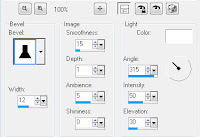
Repeat this step for all the black frames.
Select Horizontal Line 1, sa-f-df,c/p pp10 as a new layer, move your paper up,
selections invert, hit delete.
Repeat this step for the other horizontal line layer.
Repeat this step for the other horizontal line layer.
Select the Grey rectangle layer, sa-f-df-nl, c/p pp1 into selectons, sn, heide template layer.
Repeat this step for the 2 White Circle layers.
Select the white circle background 2 layer, sa-f-df, c/p your close up tube as a new layer position, select invert and hit delete.
Change your Blend Mode to Luminance.
C/P your full tube as a new layer, position and add a drop shadow.
On the wordart layers, go to Adjust, Brightness and Contrast, Brightness set at 0.
Go to Adjust, Colour Balance, Manual Colour Correction,
Source Colour=A7A7A7, Target colour=9467DE
Add your elements, I used the following:
Branch @ 45%
Element 7 @95%
Element 3 @45%
Petals @ 50%, position bottom left and duplicate image flip & mirror.
R4 @ 65%
Butterfly @ 65%
Bird @ 20%
Add your copy right and text.
All done.
Thank you for trying my tut.
Add your elements, I used the following:
Branch @ 45%
Element 7 @95%
Element 3 @45%
Petals @ 50%, position bottom left and duplicate image flip & mirror.
R4 @ 65%
Butterfly @ 65%
Bird @ 20%
Add your copy right and text.
All done.
Thank you for trying my tut.
Subscribe to:
Post Comments
(Atom)

























 >
>




1 comments:
I really enjoyed your blog posts, thank you